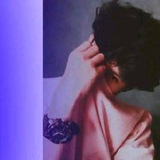When you import chat history into a chat from other apps, imported messages will be sorted by original sending date and merged with existing messages in:
- Newly created 1-on-1 and group chats.
- Any existing 1-on-1 chats that have fewer than 1000 messages (on Telegram).
- Smaller existing group chats with basic settings that have fewer than 1000 messages (on Telegram).
Unfortunately, it is not possible to merge existing and imported message histores in chats which have more than 1000 messages and in large groups (or groups with altered settings: e.g., with "message history" set to visible for new members, etc.)
In the cases when it's not possible to merge histories, imported messages are placed into the moment when they were imported. All messages include their original timestamps and follow one another in the correct order.
Workaround
To make it easier to navigate chats where merging is not possible, you can pin the last message in the chat before you import messages. This way you can quickly jump past the imported messages if you need something above them.